简介
为了了解Travis CI,而到Travis CI 官网上按照一个demo 进行练习了解
- Travis CI
Build apps with confidence. Focus on writing code. Let Travis CI toake care of running your tests and deploying your apps.
使用Travis CI 测试
- 使用GitHub 帐号登录 https://travis-ci.org/
- 进入 https://docs.travis-ci.com/user/for-beginners 页面
- fork https://github.com/plaindocs/travis-broken-example 这个测试项目
- 进入 https://travis-ci.org/profile 使travis-broken-example 这个项目能够进行Travis CI Build
- 本地进行git clone
1
$ git clone https://github.com/plaindocs/travis-broken-example.git
- 进行项目
1
$ cd travis-broken-example
- 查看 .travis.yml 文件,此文件告诉Travis CI 如何工作
- 在NewUser.txt 文件中编辑你的名字,并进行git add commit push 操作去触发Travis CI
1
2
3$ git add .
$ git commit -m "Testing Travis CI"
$ git push - 查看 https://travis-ci.org/ 可以看到Travis CI 构建失败了
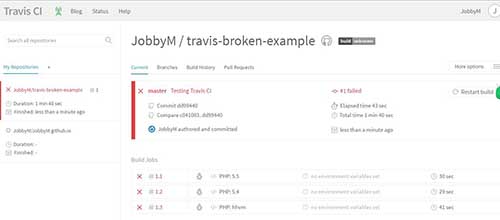
- 修改Test.php 中的代码
1
$this->assertEquals(1+1,2);
- 进行git add commit push 操作去触发Travis CI
1
2
3$ git add .
$ git commit -m "'Testing Travis CI: fixing the build"
$ git push - 查看 https://travis-ci.org/ 可以看到Travis CI 构建成功了
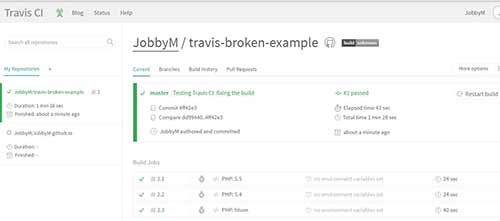
参考文档
- Travis CI官网
- Travis CI官网入门 assset